 |
|
 Jun 27, 2005, 03:19 PM // 15:19
Jun 27, 2005, 03:19 PM // 15:19
|
#1 |
|
Forge Runner
Join Date: Mar 2005
Location: Chicago, IL
Profession: W/N
|
I'm wondering if there's anyone here who does it in the heat of battle and also uses shift+tab to cycle back to an original target quickly...
I'm not sure if my tech is this but does mashing tab to quickly cycle from c key [closest enemy] to 'scan' for possible threats and assess who's a good victim a strategy some of you use? Or is it faster to just spin camera around and 'find' targets via mouse click? I think tab masher works better but I'm not sure... |

|

|
 Jun 27, 2005, 03:21 PM // 15:21
Jun 27, 2005, 03:21 PM // 15:21
|
#2 |
|
Frost Gate Guardian
Join Date: Apr 2005
|
It's a matter of preference I think. I like the keyboard more, but you have to be careful when using the keyboard for targeting. If you go too quickly and you've got henchmen in the group, you'll target something out of agro range and attack and all of your henchies will run to that location and agro them, when you still have your hands full with your current group. You will of course re-target and your henchmen will gladly assist you on your previous target brining their new-found friends along with them.
|

|

|
 Jun 27, 2005, 03:51 PM // 15:51
Jun 27, 2005, 03:51 PM // 15:51
|
#3 |
|
Academy Page
Join Date: May 2005
Location: Dallas
Guild: Council of Awen[CoA]
Profession: Mo/Me
|
Complete matter of preference. I use tab/shift-tab constantly during battle (on characters other than my monk).
|

|

|
 Jun 27, 2005, 04:09 PM // 16:09
Jun 27, 2005, 04:09 PM // 16:09
|
#4 |
|
Academy Page
Join Date: May 2005
|
I tab/ shift+tab with a mesmer sometimes...
With a warrior, if not T-ing (which I don't really do much Otherwise, it depends on the skill bar I use. If I play a local area dmg warrior (cyclon axe + dmg to nearby foes, either smiting or elementalist...), then I'll move a bit to get a good spot, so tabbing-cycling won't help much there. Tab is not that good for bodyblock either I guess... Louis, |

|

|
 Jun 27, 2005, 05:13 PM // 17:13
Jun 27, 2005, 05:13 PM // 17:13
|
#5 |
|
Wilds Pathfinder
Join Date: Jun 2005
Profession: Mo/Me
|
I use both. If I'm playing my mesmer I'll predominantly use Tab/shift-Tab to switch between dangerous targets and neuter them. Ctrl-clicking is useful in PVE when the monsters stand still and pound on tanks. Otherwise I tend to miss Ctrl-clicks a lot if targets keep moving around :-/
|

|

|
 Jun 28, 2005, 08:06 PM // 20:06
Jun 28, 2005, 08:06 PM // 20:06
|
#6 |
|
Forge Runner
Join Date: Mar 2005
Location: Chicago, IL
Profession: W/N
|
cool...
on note, I try not to tab three times cause from that point, that target is probably very far away... I then shift+tab back to my current target ^_^ |

|

|
 Jun 28, 2005, 09:03 PM // 21:03
Jun 28, 2005, 09:03 PM // 21:03
|
#7 |
|
Pre-Searing Cadet
Join Date: May 2005
|
I mapped the "next" and "previous" target hotkeys to X and Z on my keyboard. They're closer to where my fingers are than tab, etc.
I didn't bother to remap the 180-turn and rearview because with the radar and half a brain I know what's behind me and I can hit that turn as fast as I need with the mouse. I cycle through with X, back up to a juicy target with Z and go nuts. |

|

|
 Jun 28, 2005, 10:18 PM // 22:18
Jun 28, 2005, 10:18 PM // 22:18
|
#8 |
|
Jungle Guide
Join Date: Jun 2005
Location: Topeka, Kansas
Guild: Tyrian Fo Lyfe [word]
|
i use the [ ] keys to cycle through targets. it's just what i've always used, it works.
|

|

|
 Jun 28, 2005, 10:52 PM // 22:52
Jun 28, 2005, 10:52 PM // 22:52
|
#9 |
|
Wilds Pathfinder
Join Date: Mar 2005
Location: www.talkingtonoobs.com
Guild: Final Dynasty
|
Tab is next, Q is previous for me.
E, R, and F are skills 6, 7, and 8. It's awesome that way. |

|

|
 Jun 29, 2005, 01:03 AM // 01:03
Jun 29, 2005, 01:03 AM // 01:03
|
#10 |
|
Lion's Arch Merchant
Join Date: Apr 2005
|
I put Closest Target and Next Target on the extra two buttons of my mouse (Logitech MX1000). It's much easier to cycle targets to pick off the weak one; just a couple clicks of the right thumb that wouldn't be doing anything anyway.
|

|

|
 Jun 29, 2005, 08:42 AM // 08:42
Jun 29, 2005, 08:42 AM // 08:42
|
#11 |
|
Ascalonian Squire
Join Date: May 2005
|
Yep, the mouse if definitively a nice solution - I got the MX-1000, too.
I put switching target on the next and prev button as well as the 2 call target options. Having Shift+Ctrl+Space on the mouse works pretty well. You won't accidentaly attack that way. I started doing this when i played my monk using peace and harmony. Engaging in the fight will cancel this enchantment, but with Shift+Ctrl+Space you can easily make the henchmen attack without attacking yourself. |

|

|
 Jun 29, 2005, 12:11 PM // 12:11
Jun 29, 2005, 12:11 PM // 12:11
|
#12 |
|
Ascalonian Squire
Join Date: May 2005
Location: Maryland, United States
Guild: Carefree Drunks
Profession: Mo/E
|
I've been using the Home key for Target Closest, Insert for Target Previous, and Page Up for Target Next.
This way, all my favorite targetting keystrokes are all in one place (just above the arrow keys, between the normal keyboard and the numeric keypad), and I can very quickly move from one target to another in a logical fashion. I also took the time to map numeric keypad keys 1 - 8 to party members, although I've found, in practice that I haven't really used this much. Not yet, anyway. I found it too confusing, in the heat of battle. I might consider re-mapping these keys to what may seem less-logical: numeric 7: 1 numeric 8: 2 numeric 9: 3 numeric 4: 4 numeric 5: 5 numeric 6: 6 numeric 1: 7 numeric 2: 8 Why? Because the health bars for the party members are always shown from top-down, 1 to 8, while the numeric keypad lists the numbers from bottom up. When I'm playing GW, I'm kind of visually-oriented, so in the heat of things, I get confused about which key means what; I'm not thinking 'heal 1', I'm thinking, 'heal the guy at the top of the list'. |

|

|
 Jun 29, 2005, 07:49 PM // 19:49
Jun 29, 2005, 07:49 PM // 19:49
|
#13 |
|
Ascalonian Squire
Join Date: May 2005
Location: UK
Guild: Faction Issues
Profession: R/Me
|
C then Spacebar....
There is another way??????? |

|

|
 Jun 29, 2005, 07:58 PM // 19:58
Jun 29, 2005, 07:58 PM // 19:58
|
#14 | |
|
Wilds Pathfinder
Join Date: May 2005
Location: United States
Profession: Me/
|
Quote:
|
|

|

|
 Jun 29, 2005, 08:52 PM // 20:52
Jun 29, 2005, 08:52 PM // 20:52
|
#15 |
|
Frost Gate Guardian
Join Date: Jun 2005
Guild: Barbarian Nation
Profession: W/R
|
I'm a Lefty so I mapped my board a lil diferent than most will, but I definetly am a Keyboard player, otherwise i would play x box
 . . -End of Line- |

|

|
 Jul 01, 2005, 03:59 PM // 15:59
Jul 01, 2005, 03:59 PM // 15:59
|
#16 |
|
Forge Runner
Join Date: May 2005
Location: Alaska
|
I use tab to scan groups of enemies before I attack them, usually to pick out the healers or spell casters or highest lv ones in the group and target them first so I can take the most threatoning out quickly. I also use tab when my current target dies to select another because I have often in the heat of battle kept clicking on henchmen.
|

|

|
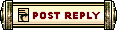 |
|
«
Previous Thread
|
Next Thread
»
| Thread Tools | |
| Display Modes | |
|
|
All times are GMT. The time now is 03:55 AM // 03:55.





 Linear Mode
Linear Mode


